HTTP and HTTPS with proxy
PAC FILE:-
Its a java script based, given in IE>LAN settings.
user(delft)------browsing xyz.com--->WEBSERVER
user(delft)<------server sends PAC file--WEBSERVER
Here PAC file contains which Proxy that it need to use based on location.
user(delft)------www/https--------->Proxy(Delft)----->INTERNET
user(delft)------browsing xyz.com--->WEBSERVER
user(delft)<------server sends PAC file--WEBSERVER
Here PAC file contains which Proxy that it need to use based on location.
user(delft)------www/https--------->Proxy(Delft)----->INTERNET
Inside PAC file we can define which traffic needs to be send to Proxy and Direct.
There are If conditions :-
isPlainHost
defining hostnames, URL with wildcards, IP address etc.
There are If conditions :-
isPlainHost
defining hostnames, URL with wildcards, IP address etc.
HTTP:-
TCP 3 way handshake will be handled by Proxy.
once proxy receives GET request then it establishes TCP-3 way handshake with Server.
HTTPS with proxy:-
**Browser creates a TCP connection to the forwarding proxy.
**Browser sends the CONNECT google.com:443 request to the proxy.
**Proxy attempts to connect to google.com:443.
**If successful, proxy responds with a 200 connection established.
**Now the browser knows that the proxy can contact the endpoint and starts the TLS handshake.
**The forwarding proxy just passes requests until one side closes the connection, then it closes the other connection.
**Browser sends the CONNECT google.com:443 request to the proxy.
**Proxy attempts to connect to google.com:443.
**If successful, proxy responds with a 200 connection established.
**Now the browser knows that the proxy can contact the endpoint and starts the TLS handshake.
**The forwarding proxy just passes requests until one side closes the connection, then it closes the other connection.


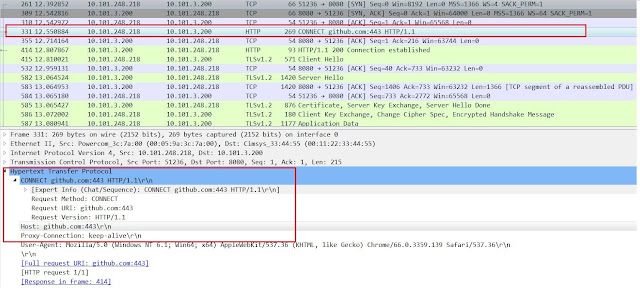






0 Response to "HTTP and HTTPS with proxy"
Post a Comment