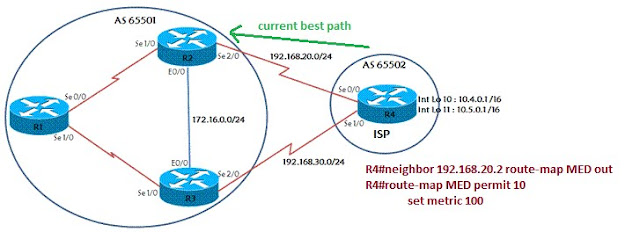OSPF Basics
OSPF-----IP/89
100 routers per area=cisco recommends(but you can have "n" number of routers depends on CPU)
224.0.0.5====>ALL SPF address, hello packets
224.0.0.6===>ALL DR address
DR/BDR--224.0.0.5--->DRO/BDR/DR
DRO----->224.0.0.6-->DR/BDR
Type=Link-State
Algorithm=Dijkstra
Metric=Cost (Bandwidth)
AD==>110
process id =1 to 65535.===>
++ you can run "n" number of process id in single area,
++ neighbor-ship can forms with two different process id's.
++can run multiple process ids in
single router but cannot communicate with each other unless
redistributed.
LOOP Avoidance:-++using backbone area0
++if one area used no need of area0
++if more than one area then we need area0
++so its all about Dijkstra algorithm and SPF calculation
Distance Vector protocol:-
++if one area used no need of area0
++if more than one area then we need area0
++so its all about Dijkstra algorithm and SPF calculation
Distance Vector protocol:-
++a router knows complete topology infor within area
++but a router for inter-area routes(other areas) depends on ABR.
++so if router has ,multiple ABR's then
RULE1:- ABR will run SPF calculation for Summary LSA(type-3) only coming from backbone area and not from other areas.
ex:- 3 areas connected in triangle shape. etc..
++but a router for inter-area routes(other areas) depends on ABR.
++so if router has ,multiple ABR's then
RULE1:- ABR will run SPF calculation for Summary LSA(type-3) only coming from backbone area and not from other areas.
ex:- 3 areas connected in triangle shape. etc..
DR/BDR-:-----> highest (priority then checked Router id)(BDR elected first and then DR)
routerid:- by default manual router id>highest loopback IP> highest Physical interface IP
(Reason why DR/BDR elected because, if link state s=changes updates sent to DR.
DR forwards to all routers. which reduces flooding of LSA. )
default priority==1
Priority=0<=======NO DR/BDR (#ip ospf priority 0)
use of DR/BDR=CPU utilization is consumed
Path selection:
1)cost=10^8/B.W ----->lowest preferred, If same cost then
2)Lowest ip add
3)intra-Area (O)
4)Inter-Area (O IA)
5)External Type 1 (E1)
6)NSSA Type 1 (N1)
7)External Type 2 (E2)
8)NSSA Type 2 (N2)
Process id:-
++same or different ospf process id it will still work. it is local to the router
++we can also create multiple ospf prcess ids in same ROUTER. but not recommended.
(whereas for bgp,eigrp process id has to be same)
ABR:-(area border router):-
router which connected to other areas. more than one area.
ASBR(Autonomous system boarder router):-
router that connects to other autonomous system
Each Hello packet contains the following information:-
Router ID of the originating router.
Area ID of the originating router interface.
Address mask of the originating interface.
Authentication type and authentication information for the originating interface.
HelloInterval of the originating interface.
RouterDeadInterval of the originating interface.
Router Priority.
DR and BDR.
Five flag bits signifying optional capabilities.
Router IDs of the originating router’s neighbors. This list contains only routers from which Hellos were heard on the originating interface within the last RouterDeadInterval.
Router ID of the originating router.
Area ID of the originating router interface.
Address mask of the originating interface.
Authentication type and authentication information for the originating interface.
HelloInterval of the originating interface.
RouterDeadInterval of the originating interface.
Router Priority.
DR and BDR.
Five flag bits signifying optional capabilities.
Router IDs of the originating router’s neighbors. This list contains only routers from which Hellos were heard on the originating interface within the last RouterDeadInterval.