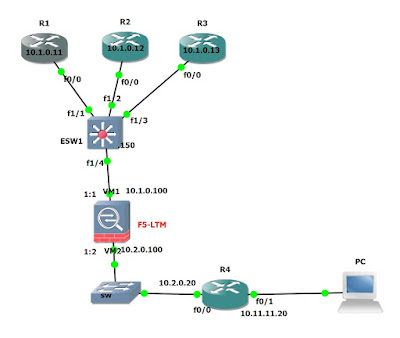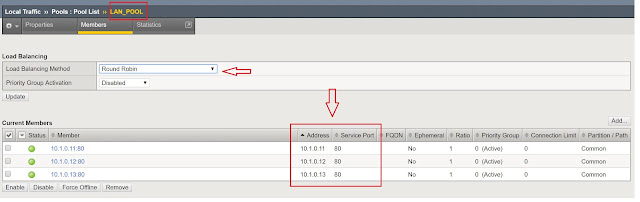Load Balance F5 BigIP :-
Topology Diagram:
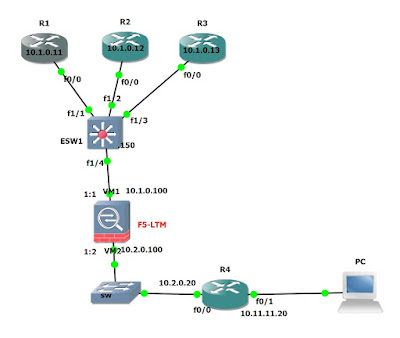
R1,R2,R3 configuration:
R1:10.1.0.11/24
R2:10.1.0.12/24
R3:10.1.0.13/24
ip http server
BIG-IP Configuration:
1.Create Self-IP

2.Create Member Pool for R1,R2 and R3
Name:
LAN_POOL
use Health monitors: TCP_HTTP(port:80)

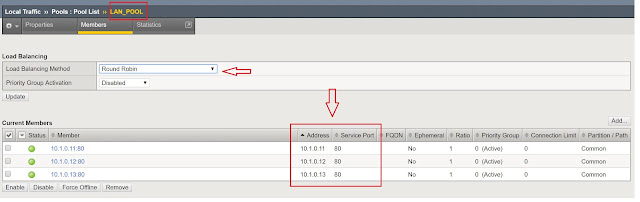
STATIC
Round Robin - Evenly distributes requests to all available pool members.
Ratio - Ratio allows each server to be assigned a ratio value. This is useful for pool members that have greater or lower computing resources then others. Example : Ratio 3:2:1:1. Based upon 8 requests, 3 requests would go to 1, 2 to 2 then 1 to 1.
DYNAMIC
Least Connections - Traffic is balanced to servers with the least total of current connections.
Fastest - Connections are distributed to pool members based upon server response time.
Observed - This method is the same as ratio but the ratio is assigned by BigIP. Each ratio is calculated based upon the total number of connections currently active on each pool member. A pool member with a lower then average connection count is assigned a ratio of 3. A pool member with a higher than average count is given ratio of 2.
Predictive - Predictive is similar to observed but ratio`s are assigned using much more aggressive ratio values. A pool member with a lower then average connection count is assigned a ratio of 4. A pool member with a higher then average count is given ratio of 1.
3.Create Virtual Server
Source Address: 0.0.0.0/0 (any)
Destination Address: VIP(10.2.0.100)


 Testing:-
Testing:-
Since we are using Load balancing method as:Round Robin

 R1#debug IP http logs
R1#
*Mar 1 01:01:36.515: Fri, 01 Mar 2002 01:01:36 GMT 10.1.0.100 ok
Protocol = HTTP/1.1 Method = GET
*Mar 1 01:01:36.515:
*Mar 1 01:01:37.207: Fri, 01 Mar 2002 01:01:37 GMT 10.1.0.100 ok
Protocol = HTTP/1.1 Method = GET
*Mar 1 01:01:37.207:
R1#
R1#debug IP http logs
R1#
*Mar 1 01:01:36.515: Fri, 01 Mar 2002 01:01:36 GMT 10.1.0.100 ok
Protocol = HTTP/1.1 Method = GET
*Mar 1 01:01:36.515:
*Mar 1 01:01:37.207: Fri, 01 Mar 2002 01:01:37 GMT 10.1.0.100 ok
Protocol = HTTP/1.1 Method = GET
*Mar 1 01:01:37.207:
R1#